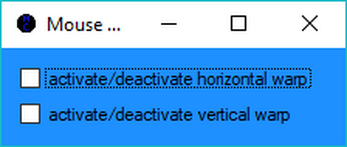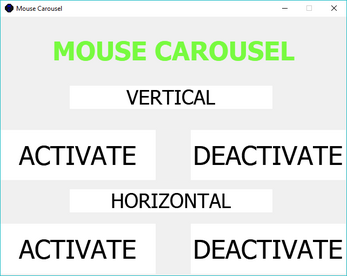Mouse Tools
A downloadable tool for Windows
Mouse Carousel:
This tool has the purpose to let your cursor fly around the sides of your screen, it has two separate settings for wrapping your cursor either from left/right to right/left or from up/down to down/up.
If you activated your taskbar to blend, you should notice, that the vertical option probably isn't very helpful, if you can't access the program, just press the Windows key, and the taskbar will once again show up.
For easy use, just download and open the application, with the buttons you can activate/deactivate the wrapping.
When the app is closed, your cursor will behave normally again. (fixed in v.1.1!)
Mouse Companion helps you to move the mouse more precise.
Press F1 to let the mouse only move horizontally.
Press F2 to let the mouse only move vertically.
Press F3 to disable the restrictions.
Mouse Positioner:
helps you to position the mouse by holding F4 or F5 and using the arrow keys to move the mouse pixel by pixel.
| Status | Released |
| Category | Tool |
| Platforms | Windows |
| Author | SpaghettiLord1010 |
Download
Click download now to get access to the following files:
Development log
- New Mouse Tool's out!Mar 10, 2019